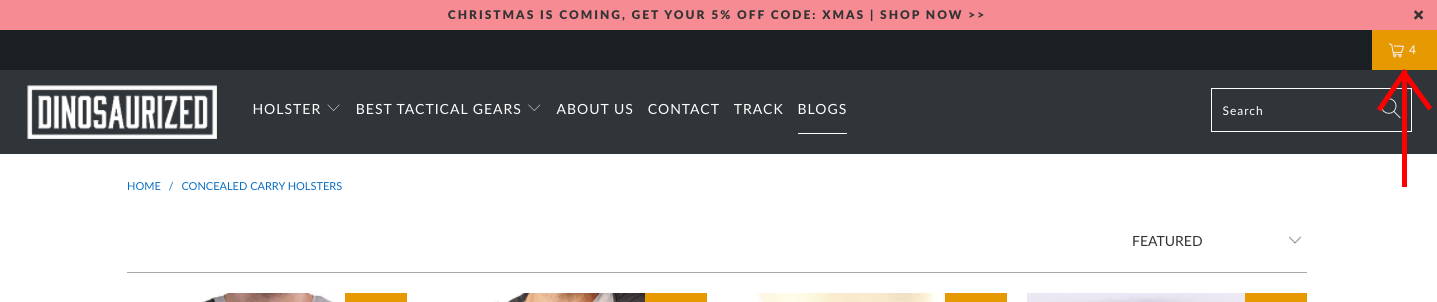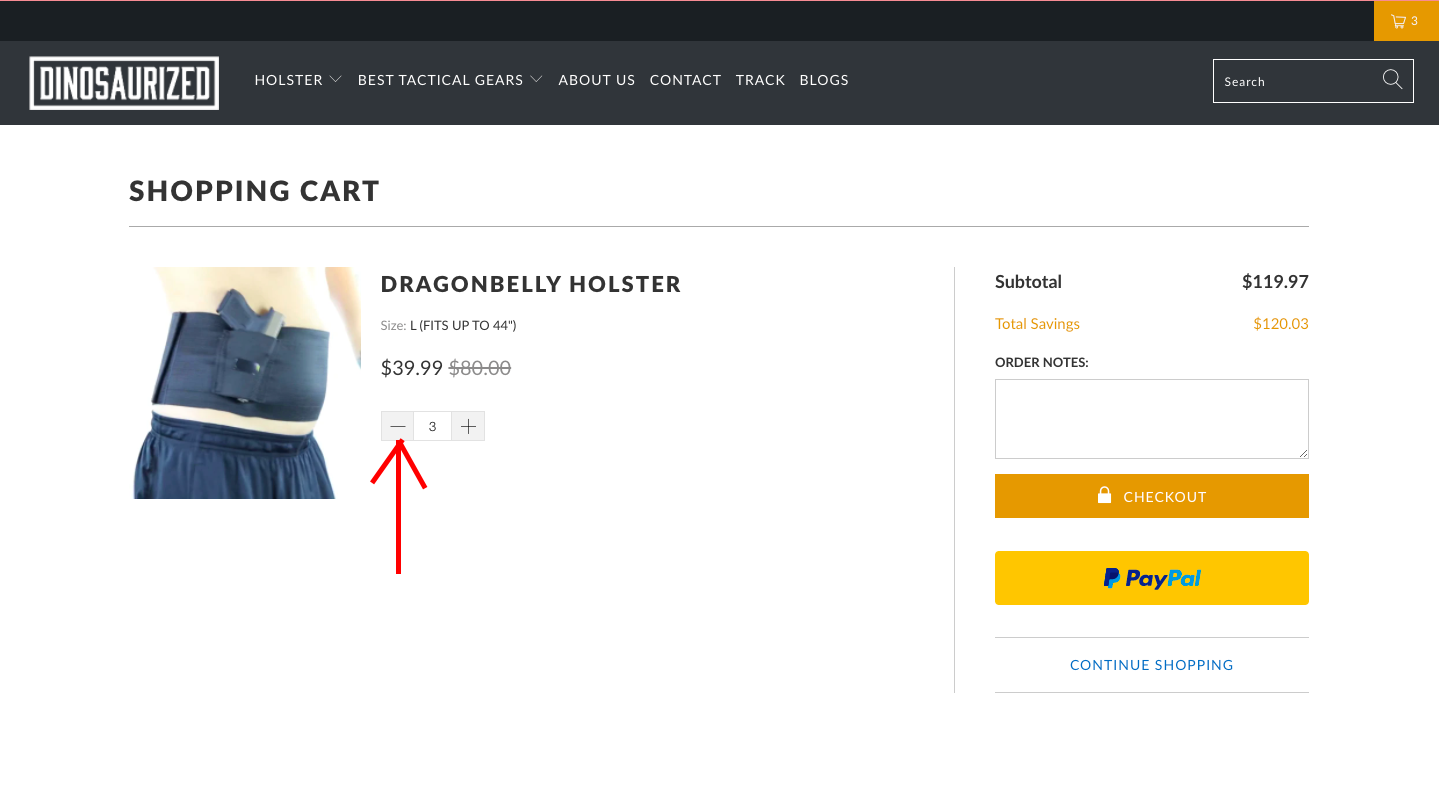We apologize for any inconvenience you may have experienced with your order. Our delivery provider mainly uses USPS, but here are a couple of options we can offer if you have not received your items:
If your package has been marked as "Delivered" and it has only been a day or two, please wait a little longer. Sometimes, delivery providers may do a scan check before they hand the package over to you. It's also possible that your neighbor may have picked up the package by mistake.
If the tracking page has not been updated for an unusually long time, it's possible that the package has been lost "In-Transit." In this case, please send an email to support@dinosaurized.com so we can help you investigate the issue.
We are committed to providing the best customer experience and we will do everything we can to resolve this issue for you.